Alright, so, I’ve been trying to get my Cyberpunk 2077 saves from my Xbox to my PC, and let me tell you, it’s been a real pain in the neck. I thought it’d be easy, you know? Turn on the cross-save feature, and bam, everything’s synced up. Yeah, right.
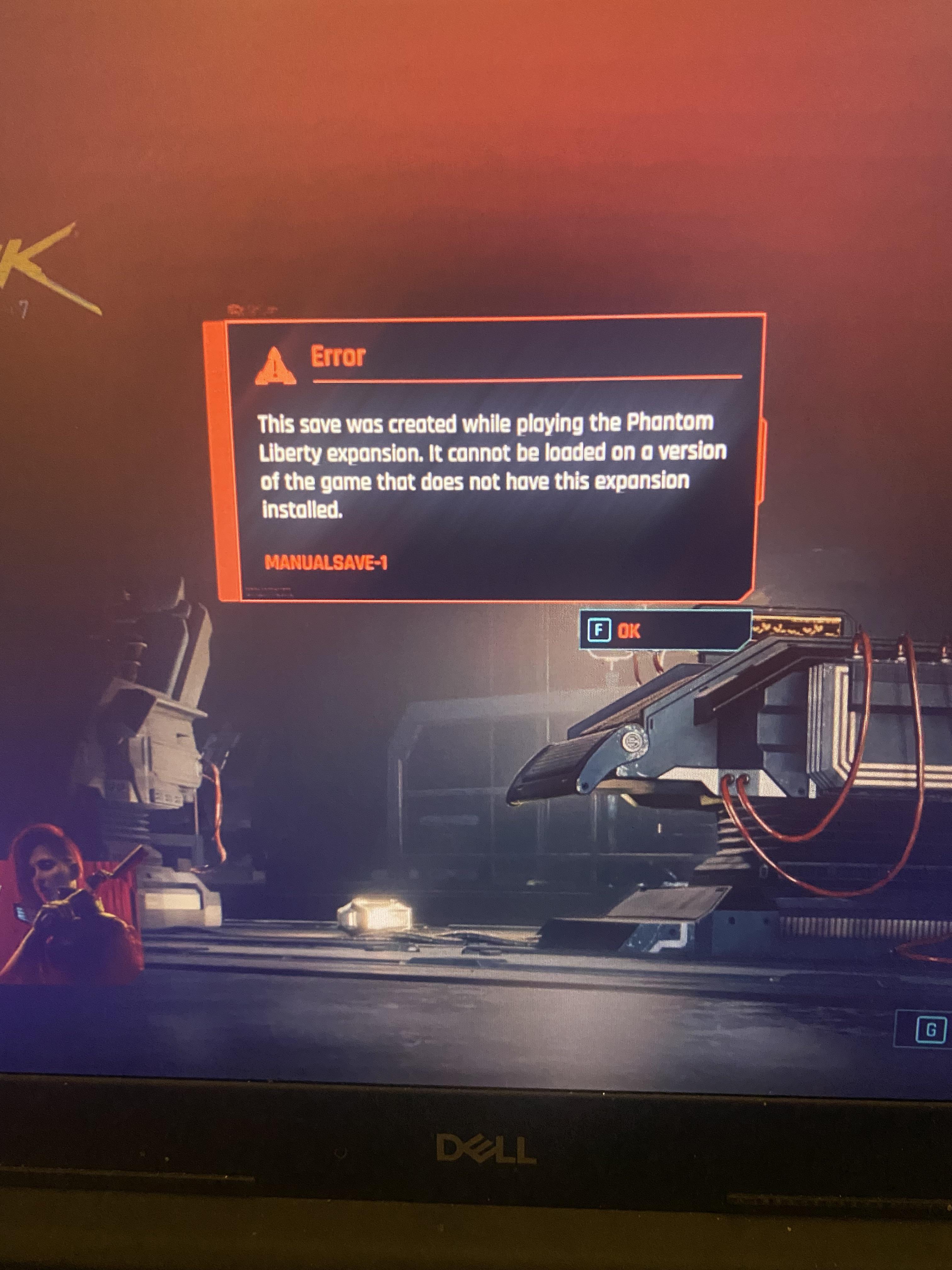
First thing I did was fire up the game on my Xbox. Went into the settings, and sure enough, there’s the “Cross Progression” option. Turned that sucker on. Saved a couple of new games, just to make sure something was actually happening. Figured, “Okay, this should be it.”
Hopped onto my PC, launched the game, and… nothing. My saves were nowhere to be found. I was like, “What the hell?” Started digging around online, found a bunch of people with the same issue. Some folks said to check if the game was updated. So I did that, both on Xbox and PC. Everything was up to the latest patch, 2.01, I think. Still nothing.
- Checked for updates on both Xbox and PC.
- Made sure I had the latest patch installed.
- Verified that “Cross Progression” was enabled in the game settings on both platforms.
Then, I saw someone mention that mods could be messing things up. I did have a few mods installed on my PC, so I thought, “Maybe that’s it.” Disabled all the mods, restarted the game, and crossed my fingers. Nope. Still no saves.
Another suggestion was to delete some of the recent quick saves. Apparently, the 2.01 patch was a bit wonky. So I went back to my Xbox, deleted a bunch of quick saves, and made a new manual save. Jumped back on the PC, and… still nothing. I was starting to lose my mind.
I even tried creating a brand new save on the PC, hoping it would somehow kickstart the sync. But that didn’t work either. At this point, I was ready to throw in the towel.

I found some forum posts where people were talking about QR codes and links, but honestly, I didn’t see anything like that in my game. Maybe it’s a different version or something? I don’t know.
I kept messing around, trying different things. Someone said that the console and PC might not be uploading the most recent save to the cloud. So I made sure to manually save on the Xbox after every little change I made. I was basically saving every five minutes, like a paranoid squirrel.
After hours of this, I finally stumbled upon something that worked. I went to the game’s settings, found the “configure installation” option, and turned off the DLC. Turns out, that was the issue! As soon as I turned off the DLC, modified the file, and resaved, my saves finally showed up on the PC. It was like a miracle.
Here’s what worked for me:
- Disable the DLC in the game settings.
- Modify the save file that couldn’t be transferred.
- Save the game again.
I don’t know if this will work for everyone, but if you’re having trouble with Cyberpunk 2077 cross-saves, give it a shot. It might just save you a lot of headaches.





