Okay, so I’ve been playing Honkai: Star Rail for a while now, and I always wanted a better way to keep track of my pulls. You know, for science! And maybe to brag a little. I tried keeping a spreadsheet, but I’m way too lazy for that. So, I decided to find a way to get my pull history automatically.

Figuring Things Out
First, I poked around in the game itself. I mean, there’s gotta be a history section, right? And yeah, there it is! But it only shows you the last six months of pulls, and it’s page by page. I’m not about to click through a million pages to get all my data.
So, I thought, there must be a way to get this data, some sort of… magic door. I started digging around online. I found some talk about using something like a log file, but honestly, that sounded way too complicated. I wanted something simple.
The “Aha!” Moment
Then it hit me. When you view the pull history in the game, it loads that data from somewhere, right?It’s all using some URL request. I’m no programmer, but I can copy and paste like a pro.
I opened up the pull history in the game, and I used the developer tools on the web. I opened the Network tab, and boom! There it was. A bunch of requests, and one of them looked very promising. It had “gacha_info” in the name. Bingo!
Getting My Hands Dirty (Not Really)
I copied that URL,It will have a super long string of letters and *’s unique for your account. I tried modifying some parameters in the url, for example, changing the `page` and `end_id` parameter. And, it works!It will return the data of different page.
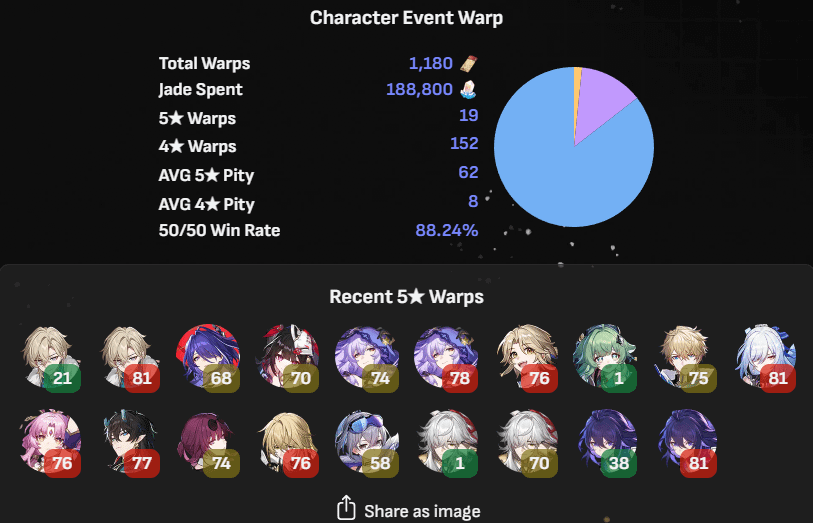
Putting It All Together
So, with this URL, you can get the data for each page of your pull * I copy the raw json data and save it in a file. After all that, you have a complete record of your pulls!





