Okay, so lemme tell you about how I finally nailed the pitching camera in MLB The Show 24. It was a journey, man, a real grind, but totally worth it in the end.
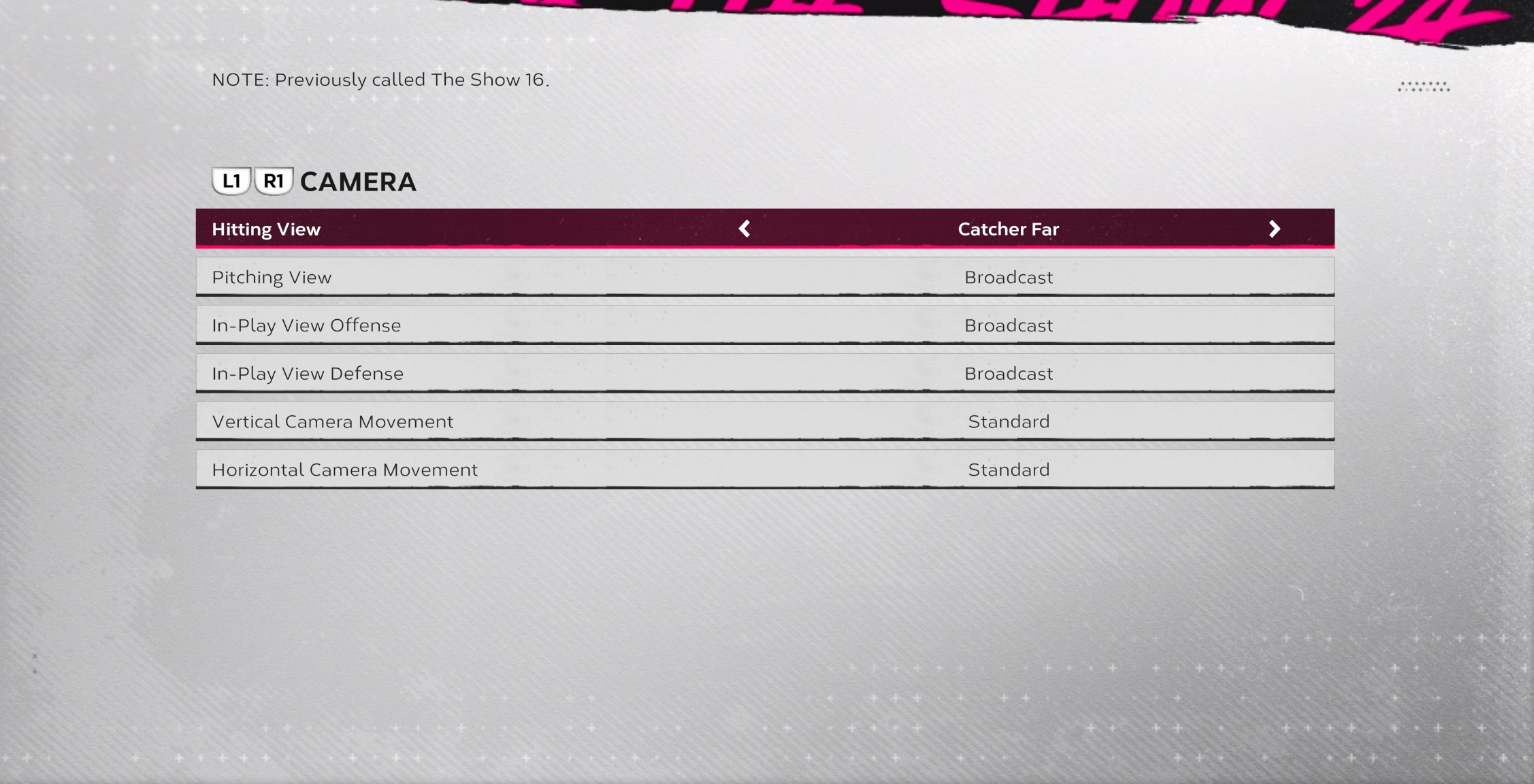
First off, I started like everyone else, just using the default camera angle. It felt okay, but I kept missing my spots. I’d aim for that perfect corner, and the ball would end up sailing way outside. Frustrating as hell!
So, I started messing around in the settings. I went into the camera options and spent a good hour just flipping through all the different views. There’s a ton of them, right? Some are behind the pitcher, some are from the side, some are super zoomed in. It was overwhelming.
I tried the “Broadcast” view for a while, thinking it would give me a better sense of the overall field. Nope. Felt too far away. Couldn’t really pinpoint my pitches.
Then I switched to something called “Strike Zone High”. That got me closer, but it was still kinda weird. The ball felt like it was coming at me too fast, and I was struggling to react.
Finally, I stumbled onto “The Show 15” camera. Now, I hadn’t played The Show 15, but something about this camera just clicked. It’s a little bit off-center, behind the pitcher’s shoulder. I think that angle gave me a better perspective of the plate, you know? I could actually see where my pitches were going.

But just changing the camera wasn’t enough. I still sucked, to be honest. So, I started practicing. A lot. I jumped into the practice mode and just threw pitch after pitch, trying to get a feel for the timing and the release point with this new camera. I was focusing on hitting my spots, not just throwing strikes.
I messed around with the pitching interface too. I was using the “Meter” for a while, but I switched to “Pinpoint” after watching some videos online. Pinpoint is hard, man, it takes a lot of practice, but once you get the hang of it, it’s super accurate. You gotta make those gestures just right.
And here’s the thing I learned: It’s not just about the camera or the interface. It’s about understanding your pitcher’s attributes. Some guys have better control than others. Some guys have nasty breaking balls. You gotta play to their strengths. If you’re trying to paint the corners with a guy who has 50 control, you’re gonna have a bad time.
So, I stuck with “The Show 15” camera, mastered the Pinpoint pitching interface (well, I’m still working on it, but I’m getting there), and started paying attention to my pitcher’s stats. And guess what? My ERA started to drop. I started getting more strikeouts. I started winning more games. It was awesome!
My go-to setup now is:

- Camera: The Show 15
- Pitching Interface: Pinpoint
- Difficulty: All-Star (still challenging, but fair)
It took some time, but finding the right camera angle made a huge difference for me. Don’t be afraid to experiment and find what works best for you. And most importantly, practice, practice, practice!
Good luck out there on the mound!