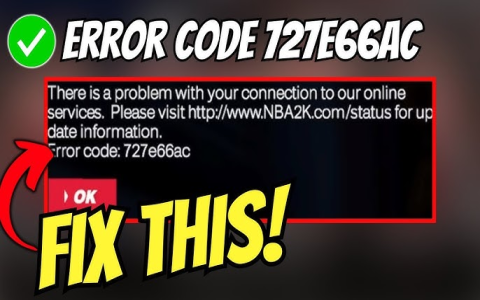Okay, let’s talk about this annoying `error code 4e940a0d` I kept running into with NBA 2K24. It really messed up my gaming sessions, so I spent some time trying to figure it out. Here’s what I went through.
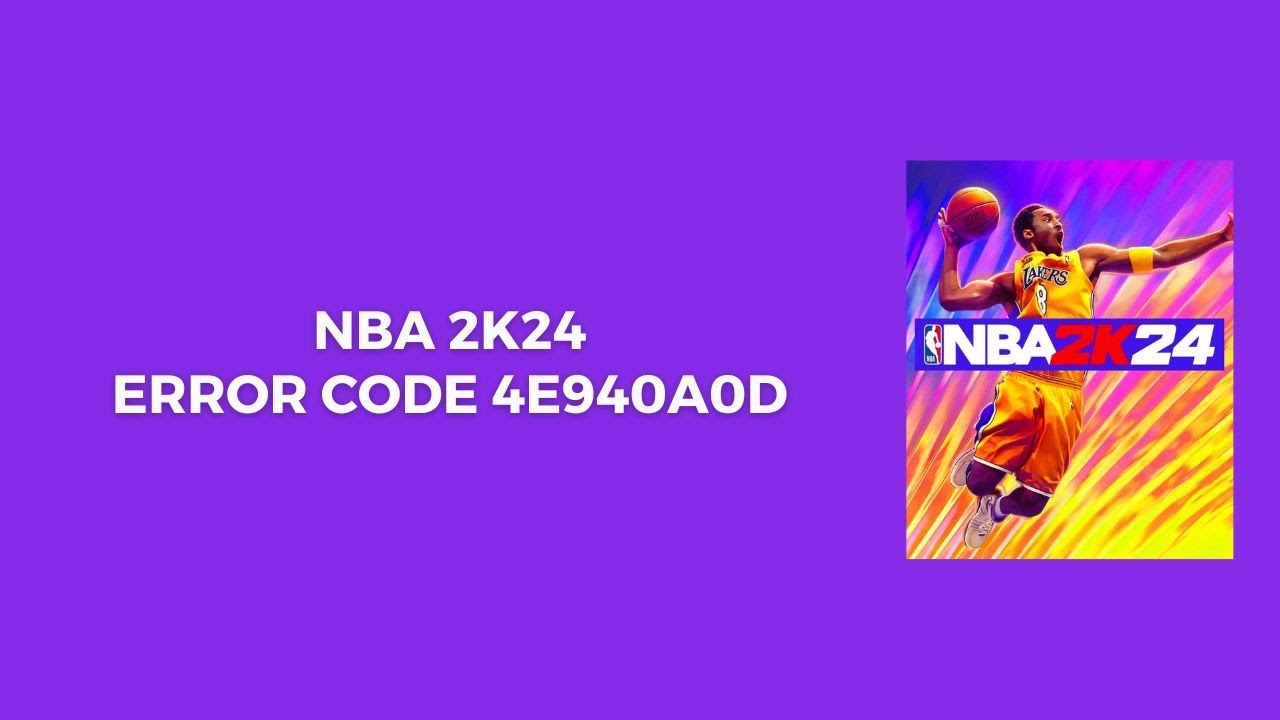
My First Encounter
So, I fired up 2K24, ready to play some MyCareer or maybe jump into an online match. Boom. Right away, it hit me with the `4e940a0d` error. Couldn’t connect to the servers. My first thought was, “Seriously? Again?”. It’s frustrating when you just want to play the game you paid for.
The Usual First Steps
Alright, standard procedure time. Here’s the basic stuff I always try first:
- Restart the game: Closed it completely, waited a bit, and launched it again. No luck.
- Restart my console: Did a full power cycle on my PS5. Turned it off, unplugged it for a minute, plugged it back in, and started it up. Still got the error.
- Check my internet: Everything else was working fine. Streaming, browsing, other online games connected okay. But just to be sure, I restarted my router and modem. Waited for everything to come back online. Launched 2K24… nope, same error code.
Digging a Bit Deeper
Okay, the easy stuff didn’t work. Time to try some other things people suggest online, even though sometimes it feels like grasping at straws.
I checked the official 2K server status pages and social media. Sometimes they’ll announce widespread issues, but most of the time, they showed everything as “up and running” even when I was getting the error. Classic.
Next, I made sure the game itself and my console’s system software were fully updated. Everything was current. No pending updates waiting.
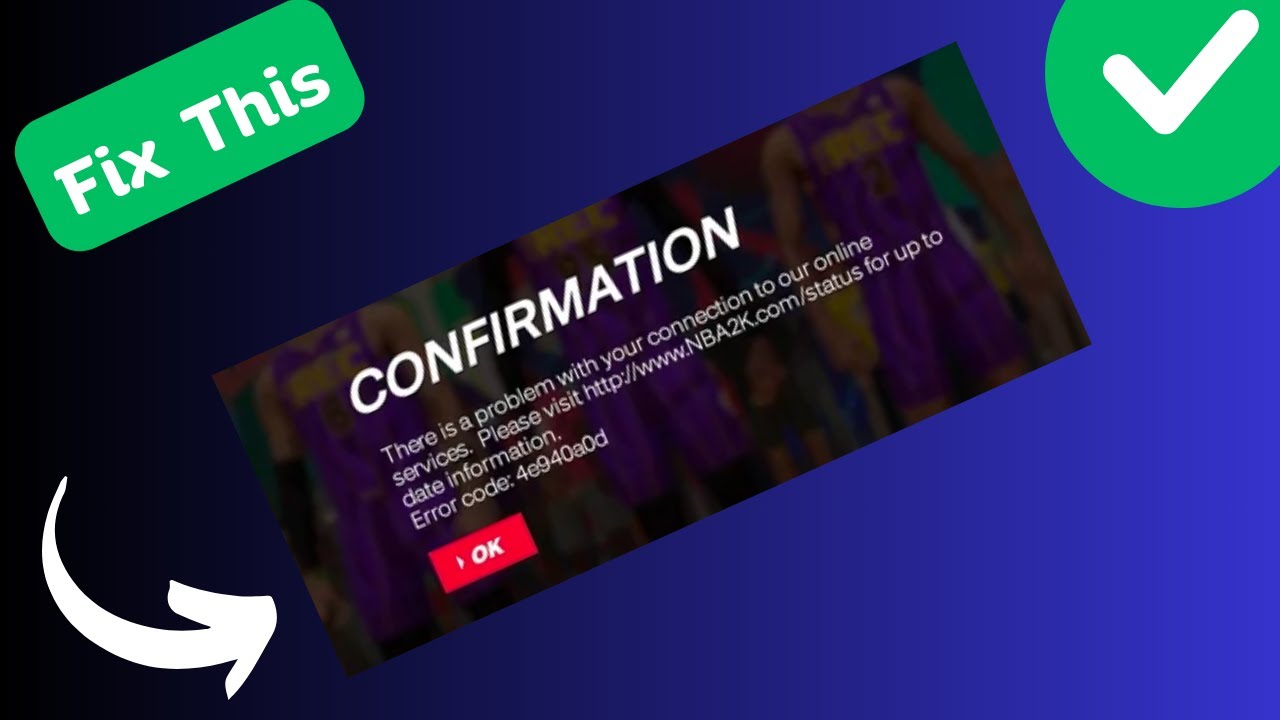
Then I tried clearing the console’s cache again, sometimes called clearing reserved space for the game on Xbox, or just the system cache clear on PS5. It’s a bit different depending on your system. Didn’t make a difference this time.
I even thought maybe it was my network settings specifically with 2K. I messed around with DNS settings for a bit, switching from my ISP’s default to Google’s DNS (8.8.8.8 and 8.8.4.4). Rebooted everything again. Still `4e940a0d`.
What Finally Happened? (Sort Of)
Honestly? After trying all that, most of the time the error just… went away on its own. It felt like a server-side issue on 2K’s end that eventually got sorted out. Sometimes waiting an hour or two, or even trying again the next day, was the only “fix”.
One time, specifically connecting using a wired ethernet cable instead of Wi-Fi seemed to help temporarily, but the error came back later even on wired. So, not a reliable fix for me.
There wasn’t one magic bullet I found that consistently killed this error code every single time it popped up. It seems really tied to the connection between me and their servers specifically, and often, the problem wasn’t something I could directly control from my end.
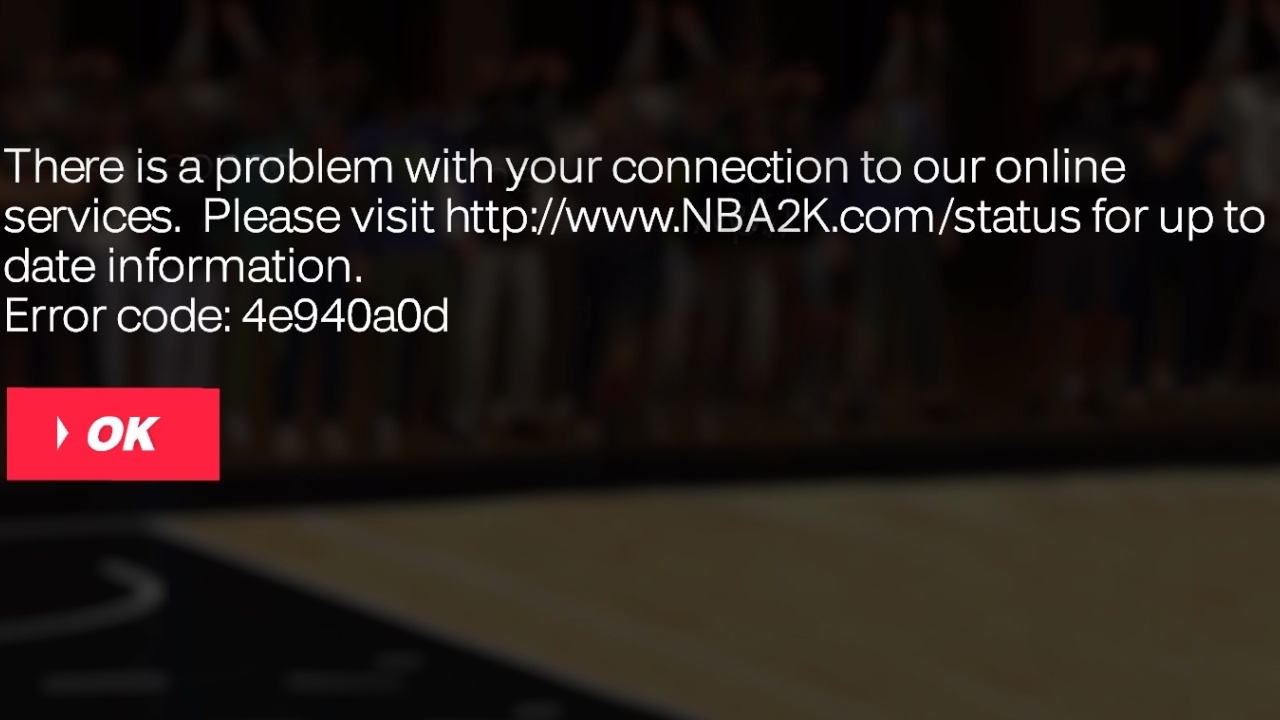
So, my takeaway? When you hit `4e940a0d`:
- Do the basic restarts (game, console, router).
- Check for game/system updates.
- Maybe try clearing the cache or switching DNS.
- Check 2K server status (but take it with a grain of salt).
- If none of that works immediately, take a break. Seriously. It often resolves itself after some time, suggesting it’s more on their end than yours.
It’s a pain, for sure. Hopefully, they make the connection more stable in future updates, but that’s been my experience dealing with that specific error code. Just gotta be patient sometimes.