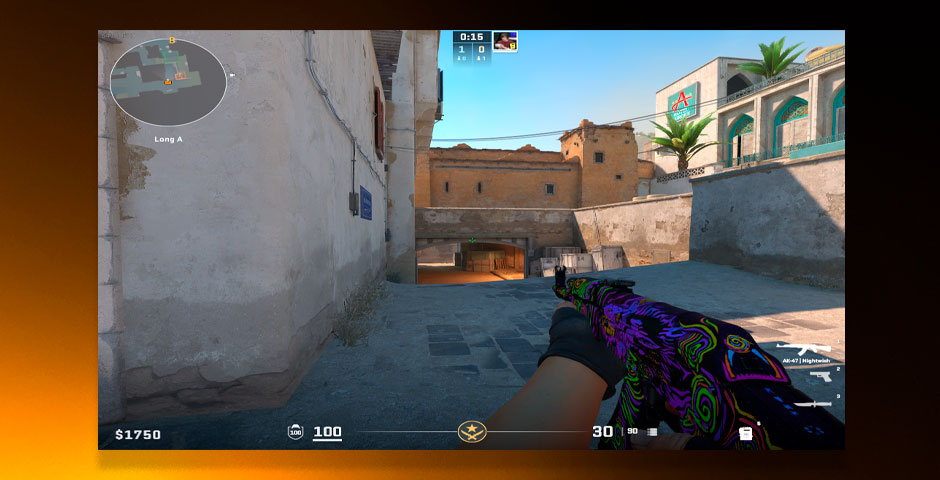Today I’m gonna try out XANTARES’ crosshair in CS2. I heard this guy is a Turkish pro, and his peeking style is pretty famous. I watched some videos and it looked insane, so I figured I’d give it a shot.

First, I gotta find his crosshair code. After a bit of searching, I found it: CSGO-xbpe2-E24RJ-YXNuO-pQvt8-ppNAK. Looks pretty weird, but okay. Next, I launched CS2 and went straight to the settings. I opened up the console. Apparently, this XANTARES guy uses a green crosshair, which is kind of unusual. I’m used to those bright cyan ones that most people use. Then I learned to copy and paste the code into the console.
I hopped into a deathmatch game to test it out. This thing is really wide, much wider than I’m used to. I spent time shooting at some bots to get a feel for it. Aiming felt a bit different, maybe because I’m used to smaller crosshairs, but I started to see why someone might like this. It felt like I could focus more on the general area where the enemy’s head would be, rather than pinpointing a pixel.
I played a few more deathmatches. I started trying to copy XANTARES’ peeking style, quickly strafing out and back into cover. I even tried out that “XANTARES peek” I saw in the videos, where you wide peek and then quickly adjust. It’s tough! I got blasted a lot at first, but it’s kinda fun to try something new. I started hitting some crazy shots that I normally wouldn’t. It felt like the wider crosshair actually helped me line up those quick peeks better. I wouldn’t say I’m suddenly as good as a pro, but I can see how this crosshair could be effective in the right hands.
My final thoughts? It’s definitely not for everyone. But if you like wide peeking and want to try something different, give it a shot.
- Open the console in CS2.
- Copy this code: CSGO-xbpe2-E24RJ-YXNuO-pQvt8-ppNAK
- Paste it into the console and hit enter.
- Jump into a game and see how it feels.
It took some getting used to, but it’s a fun experiment. Who knows, maybe you’ll discover your new favorite crosshair!