So, I got the itch to mess around with mods for Lethal Company the other day. Doing it manually, dropping files here and there, it’s just asking for trouble, right? Things break, you forget what you installed. Heard folks talking about using a mod manager, specifically something called Thunderstore. Seemed like the popular choice, so I figured I’d give it a shot.
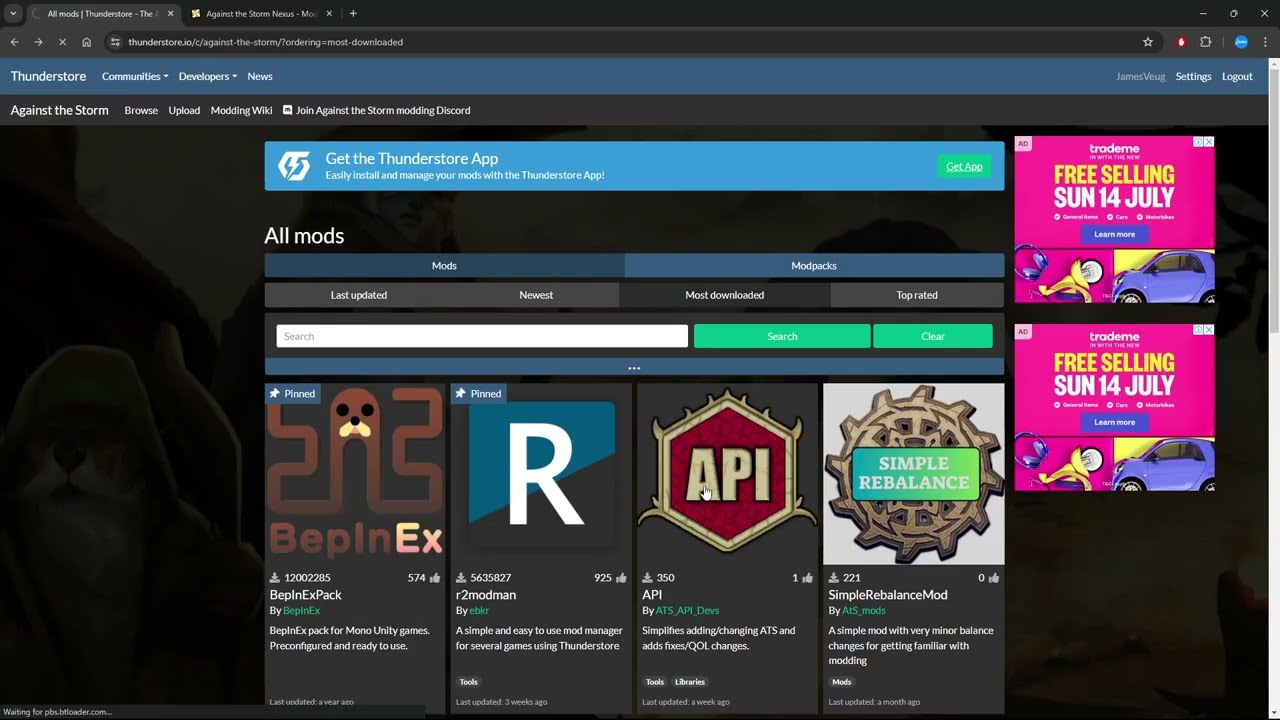
Finding the Dang Thing
Alright, first step was actually getting this Thunderstore app. Went online, searched for it. You know how it is, sometimes you get a few different links, gotta figure out which one is the real deal. Found what looked like the official spot, probably the Overwolf site, I think? Anyway, saw the download button for the Thunderstore Mod Manager app itself. Clicked that, got the installer file downloaded pretty quick.
The Install Process
Running the installer was next. Double-clicked the file. It was one of those standard setup wizards. Click ‘Next’, agree to stuff nobody reads, choose where to install it. Pretty straightforward, didn’t throw any curveballs at me. It finished up without any fuss. Okay, step one done, the manager is on my computer.
Setting It Up for the Game
Opened the Thunderstore app for the first time. Looked clean enough. First thing it wanted was to know what game I was modding. Scrolled through the list, found Lethal Company, selected it. Then it usually asks you to confirm the game installation path, just to make sure it knows where to put the mods. It found it automatically for me, which was nice. Saved me a step browsing through folders.
Getting the Mods
Once the game was set up in the manager, it showed me a big list of available mods. This was the main event. Could search, filter by popular or new. Found a few I wanted to try – you know, more scrap, maybe some cosmetic stuff. Clicking the ‘Install’ button next to each mod was super simple. It downloaded them and handled putting them in the right spot. Way easier than downloading zip files and extracting them manually into specific game folders. It also grabbed any dependency mods automatically, things that other mods need to work. That’s a big plus, avoids a lot of headache trying to figure out why something isn’t working later.
Running the Game
After installing the mods I wanted, there was usually a big button right in the manager, something like ‘Start Modded’. Clicked that. It launched the game with all the mods active. Jumped into a game, and yup, the mods were working. The new scrap values were there, the silly suit showed up. It just worked.
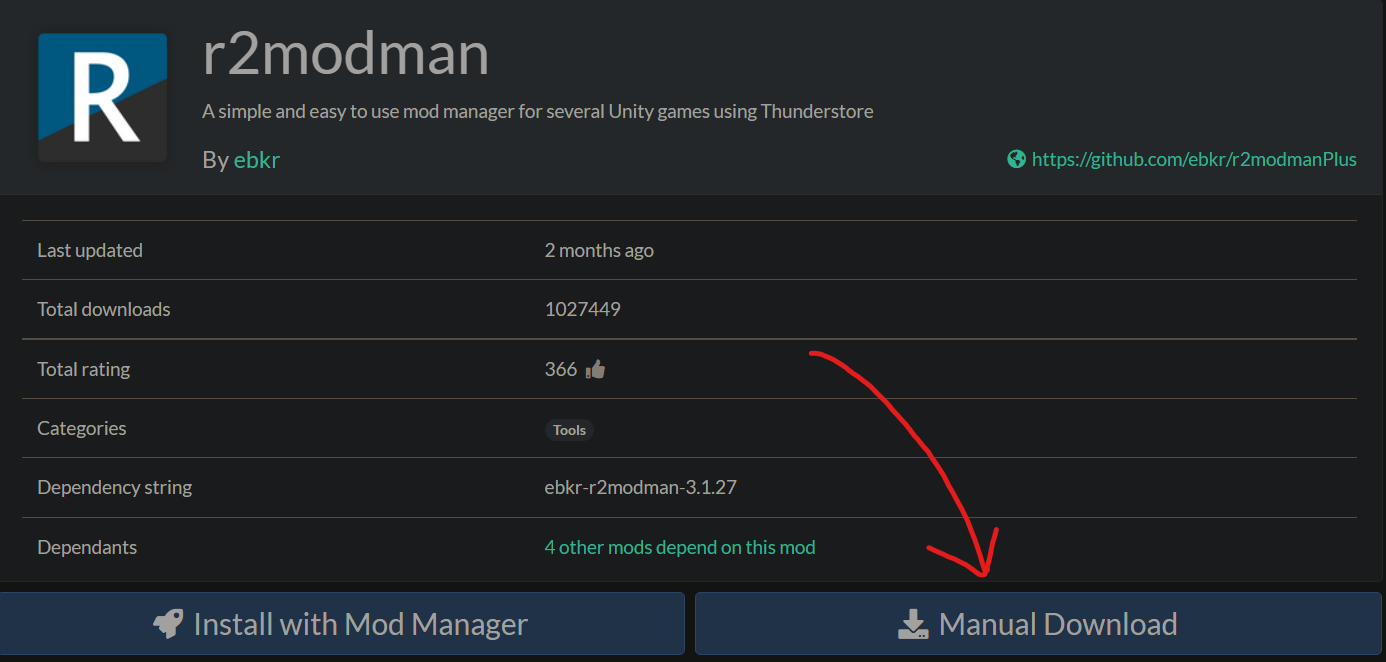
So yeah, that was my process getting Thunderstore installed and running for mods. Took a few minutes, mostly finding the right download and then picking the mods. But overall? Made the whole modding thing much less painful than the old way. Worth doing if you plan on using more than one or two mods, keeps things organized.




